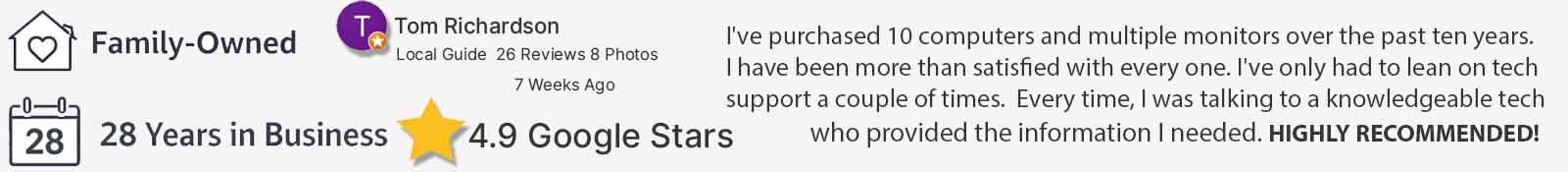10 Things to Check Before Buying a Used or Refurbished Laptop
Nowadays, everyone needs a good laptop: students, workers, or just a person who likes to spend time on the Internet. However, acquiring a new laptop, especially a branded one, may be very costly today. This is why many are now opting to go for used or refurbished laptops. Dell refurbished laptops, which are now available in the market, are well sought by people who wish to gain the services of a reputed company but are not willing to pay for new products.
While new laptops come with a warranty and well-specified standards, used or refurbished ones can be a little tricky to inspect. It is, therefore, advisable to consider the following aspects, as they will help you check the various specifications and avoid a disappointing purchase.
1. Check the Physical Condition
The first thing to look at is the condition of the physical property, that is, the laptop in this case. Particularly, pay attention to any cracks, dents, or any form of scratches or wear and tear on the casing. Minor marks such as scratches or scuffs may not be a problem but more significant problems could mean that the laptop has been dropped or mistreated. Check the screen also very well; any chip or whatever problem it may depict will be very expensive to repair. Also, check that the keyboard and trackpad are in good condition and have not worn out too much.
2. Battery Life
Used and refurbished laptops are likely to have a different battery life from new ones. The battery of a laptop decreases in capacity with regular use, and it is necessary to know how much of a charge is remaining. The new battery might already be included in the refurbished laptops, but it is best to verify it. A laptop with a short battery life won’t be much of a problem if you mostly use it while connected to a power outlet, but if mobility is desired, then the battery should ideally be good for at least a few hours.
3. Ensure the Operating System (OS) version being used
Ensure that the laptop operates on the current version of the operating system, more so if it is an older edition. Older laptops with older versions of the OS could reduce the PC’s ability to run new applications or receive security updates. Ideally, the laptop should be recent or have an operating system that can be upgraded or is already up to date. In terms of operating system, Windows 10 or newer should be installed on Windows laptops, while the Mac-supported version of macOS should be available.
4. Inspect the Screen and Display Quality
While inspecting the device, look for signs of external damage on the screen and the quality of images displayed. Also, check the screen for dead pixels or discoloration because they would interfere with your vision in one way or another. Adjust the brightness levels and determine if the screen has some frequency problems. This is particularly beneficial if you will be doing graphic arts, such as photo or video editing, in which screen quality plays a critical role.
5. Ports and Connectivity Options
However, the ports need to be functional. Plug in each USB port, HDMI port, and any other areas that might be connected to see if they aren’t damaged. Some used laptops available in the market may have one or several faulty ports, which are very unhelpful when trying to connect to other devices. Wi-Fi and Bluetooth should also be tested; no laptop offers portability if the Internet connections do not work.
6. Verify the Processor and RAM
The processor and RAM are the components most fundamental to define the speed and efficiency of a laptop. Ensure that the processor offered will still serve the intended purpose. For simple web browsing and document editing, the Intel i3 or its equivalent may be enough; however, for more heavy-duty tasks such as video and photo editing or drawing, the Intel i5 or i7 is recommended. Likewise, 4GB of RAM may be adequate for simple operations, while 8GB or more will ensure comfortable work with multiple windows or applications.
7. Look at the Storage Type and Capacity
Storage can be a concern for a laptop as it is a deciding factor for both the processing speed and the memory space available. Of course, it is better to choose a model with an SSD instead of an HDD as SSDs are faster and more durable. Also, verify the amount of disk space available per your requirement. If you are a person who downloads a lot of files or stores software and more, you should look for laptops with 256GB or more of hard drive space and 512GB or more if you will be using the computer frequently.
8. Check Audio and Webcam Session
Nowadays, many people work remotely or even have meetings online, so having a working webcam and good sound is crucial. Check the webcam and ensure that it shoots a good picture, especially if you are using an older-generation laptop. For audio, look at the quality of the speaker and the microphone and make sure that they produce clear sound without any interference. If you are using external equipment for sound and video, then this may not be very relevant, but it’s good to consider.
9. Warranty and Return Policy
Some refurbished laptops are sold with a limited warranty, which is very helpful in case the laptop develops issues in the future. Read about warranty options to find out what is and is not protected and for how long. If you are buying through a third-party seller, ensure that the seller offers a return policy in the instance that the laptop doesn’t meet your expectations.
10. Price Comparison and Market Research
It is important to take time and check the various prices offered in the market. Browse through similar models in different websites to come up with what is acceptable to pay for the laptop you want to buy. You can also check a little bit to see if there are any ongoing or upcoming offers.
Final Thoughts
It's good to go through these checks to get the best value and the device that will suit the user’s requirements. As always, it is important to remember that buying directly from authorized sellers involves additional protection in the form of warranty and easy returns that minimize the hazards of the matter.
Ready to save on quality devices? Explore our collection at Discount Electronics and get the best deals today!