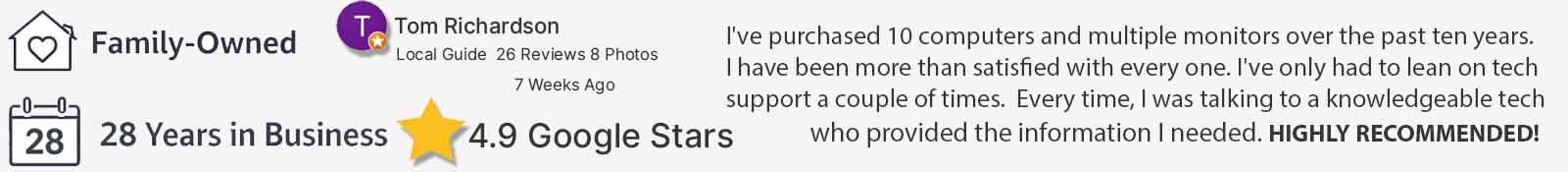Refurbished Computers: How They’re Inspected and Certified for Sale
Nowadays, one cannot even think of his/her day without a computer that assists us in communication, business, and information processing. But not everyone can purchase a new computer, and it is not always necessary when we need to get a good performance without spending too much money.Refurbished computers are the perfect solution for those who wish to get a quality computer for a relatively low price but do not want to buy a used computer without a warranty and potential issues. However, people stop and think twice as soon as they come across an option that says something like “Refurbished”, thinking that they are buying equipment of low quality. But what is included in the process of refurbishment of such devices, and how should one trust the quality of such equipment?
The answer can be explained by inspection and certification that each used computer passes through before being sold on the site. It is not like computers are just wiped off, polished and placed on shelves for business as usual. Therefore, such computers are checked, tested, repaired and own the seal of quality that makes them as good as new computers. The certification process is aimed at ensuring that buyers have a sure bet that they are getting a positive performing gadget despite the fact that the gadget is not brand new from the assembly line.
Step 1: The Initial Inspection – Identifying the Device’s State
The refurbishment process of each computer begins with an initial evaluation of the device’s state. Technicians who have been trained review the device carefully. They come across any first-degree problems that may be observed externally or even internal defects in the parts. This inspection helps them detect any significant and primary defects which may demand the repair or replacement plan. This stage depends on the origin of the computer; for example, computers returned by corporate offices may develop different problems from those returned by individual users.
The technicians are trained to check general signs of damage that should be checked in addition to the obscured signs that may hamper the functioning of the device. They ensure that required parts such as keys, screws, or panels are not left behind and examine connectors, ports, and the condition of the screen. From this assessment, the refurbishment team can develop a work plan to get the computer into the best working condition as possible.
Step 2: Thorough Testing of Both the Hardware and Software Components
After each system has been inspected, the process involves putting the computer and all its components to the test to evaluate its performance. Professionals ordinarily conduct stress tests to identify the system’s performance given heavy and continuous use. These tests include stressing the CPU, GPU, RAM, and other components to their maximum limit to determine if they can handle complex tasks without overheating or crashing. This is a crucial stage that provides confidence to the potential buyer on the stability of the device.
On the software part, all the previously used software or data from the previous users are formatted, and the operating system is either reinstalled or updated. This is achieved in order to respect the privacy of the previous user and give a new owner a brand new experience. Sometimes, these computers are sold with a licensed and updated copy of the OS, meaning that the customer will not have to worry about the update immediately after buying the product. Security updates are facilitated, and important drivers are upgraded to ensure all systems are optimized.
Step 3: Replacing or Repairing Components
During the testing process, if there are any defective items, they are then removed and/or replaced. Parts that are usually replaced during refurbishment of computers consist of the hard disk, RAM, and batteries, and less frequently keyboard or monitor depending on extent of the refurbishment. For instance, an outdated hard drive can be upgraded to an SSD, which brings an increase in the speed and the boot time.
Technicians also check for problems with the motherboard, cooling fan, and other interior components, as these affect the computer's overall performance in the long run. If any part does not conform to quality requirements, the faulty component is replaced to produce a product as good as a new machine. This process also helps improve the computer's performance and durability.
Step 4: Quality Control and Certification
The final test of the computer is particularly intense as all parts are tested one more time after major or minor repairs or replacements have been made. In this phase, technicians verify that each chip, circuit, and piece of hardware within a system is performing as it should. This testing is very thorough and may sometimes go for several hours to ensure the device is in its best working condition.
At times, the computer is also subjected to what is referred to as a burn-in test; this is a process whereby the computer is made to run at the optimum level for some time. It can help to identify problematic things that are not apparent and become clear only after a certain time of constant usage. After going through these tests, a computer is issued with a certification seal. Most certified refurbished computer products come with a warranty since the buyer gets an extra assurance and confidence in ownership.
Step 5: Final Cosmetic Touch-Up and Packaging
It will also undergo a final cosmetic check and is almost ready before it is presented in the marketplace. The device is cleaned and shined, and in case some engravings are worn, slight modifications are made to freshen up the device. Minor marks on the case can be erased, screen shines might be wiped up, and final branding or stickers will be added to the system. However, in this case, the aim is to try to get the computer to look like a brand-new product even though it is used.
The refurbished computer is then taken and repackaged, in most cases, with protective material before being delivered to the customer in like-new condition. It could have come with a new charger, manuals, and other items, similar to a new computer package.
Conclusion
There is no better starting point than refurbished ones to get high – quality equipment. These devices are analyzed intensively under inspection, testing, and certification and are returned to deliver optimum performance with a warranty. So, for anyone requiring reliablecomputers for sale without a hefty price, refurbished models are an ideal solution.
Shop now at Discount Electronics and save big on top-quality refurbished devices!