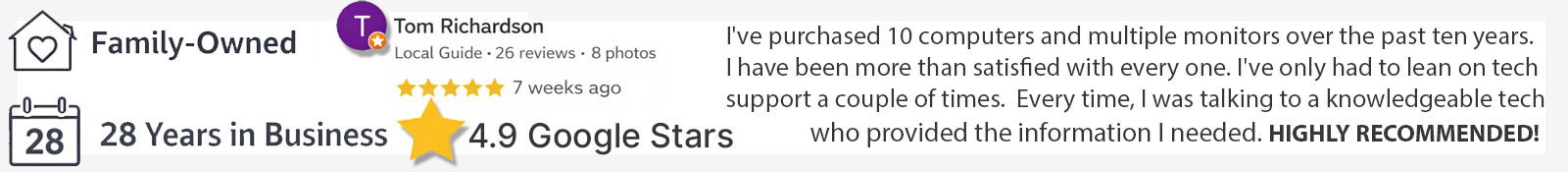What to Do When Dell Computer Parts Fail: Repair or Replace?
Computers are no longer just simple devices; they are essential tools used in our day-to-day activities, including working, learning, and playing. Dell computers have come to be known for their high durability, efficiency, and ease of use. Nevertheless, like any other technology, they are also vulnerable to wear out. If you are a Dell user, you must have landed in a position at one time or another where one part of your computer has developed a problem. The question then becomes: Is it possible to repair the specific part that has developed a defect, or is it best to replace it with a new one?
Searching for the best option often involves many challenges, given the ever-growing options in the market. From time to time, the company has some offers on its products, which may involve anything from computers to other related accessories. These Dell computer deals can be an effective method of acquiring new equipment at a relatively low cost, but deciding whether to budget for repair or upgrading is difficult.
Knowing the details of the computer's components will help save time and money that could otherwise be spent on getting more work done. Now, it is time to dive deeper into this essential matter and arm you with the information required to address any questions related to computers.
Understanding Common Dell Computer Failures
It is important to know what could be failing in your Dell computer before you make a decision between repair and replacement. Here are some of the most common parts that may require attention:
Hard Drive: Eventually, hard drives get damaged or become nonfunctional for several reasons. Some of the signs include abnormal sounds, slowed speed, or continuous freezing/ crashing.
RAM: RAM problems can cause your computer to freeze, crash, or run slower than usual. If you have issues with multitasking, then it’s high time you consider checking your RAM.
Power Supply: Sometimes, your computer may not turn on or switch off frequently, and this might be because of the power supply. This part can also wear out with heat and age.
Graphics Card: Graphics cards are crucial to all gamers and Graphic designers. You should consider checking the graphics card if you see objects on the screen or if your computer freezes up during processing-intensive operations.
Motherboard: The motherboard is the central piece that links all the pieces together with circuits. Matters of concern here can be worrying and, at times, require professional help.
Repairing Computer Parts
Several aspects define the criteria for a repair work. Here are some pros and cons:
Pros of Repairing
Cost-Effective: Replacing broken parts would cost less than buying a computer. The benefits of a repair include the fact that if the part concerned is not old and very complex, then this could actually be the cheaper solution.
Preservation of Data: In case your computer is partially damaged or failed, sometimes it means that you can still save your files while the repair is underway.
Extended Lifespan: If you can replace a faulty component, you can considerably increase the lifespan of your computer.
Cons of Repairing
Time-Consuming: Fixes may sometimes require time, you might be waiting for new part[s], or maybe the technician is not immediately available.
Potential for Further Issues: If one has been compromised, others may also be not very far from it. That way, repairing could only serve in the short term.
Warranty Concerns: If your computer is under warranty and you try to repair it on your own, you will lose the warranty.
Replacing Computer Parts
Pros of Replacing
Reliability: New components are warranted and will not be as likely to fail as compared to the used components.
Upgraded Performance: Replacement makes it easier to upgrade to better technology that can boost performance of your computer system.
Long-Term Solution: If your computer is already old, then replacing some parts will serve you well until you save enough for a new one.
Cons of Replacing
Higher Costs: Depending on the part which needs to be replaced, the price surges higher especially where a number of parts are to be fixed.
Installation Time: Replacing parts can be equally difficult, especially for people who do not understand how the equipment works. You might have to hire a person for this purpose, which will incur extra expenses.
Making the Decision: Repair or Replace?
When deciding whether to repair or replace, consider the following factors:
Age of the Computer: If your Dell computer is fairly new and you are experiencing isolated part failure, then repairing it is probably the best option. If your computer is old and has developed other problems over the course of the year, it will be more helpful to buy a new one.
Cost of the Repair: Obtain quotes for repairs. If the cost is getting close to or beyond the value of a new machine, then it is time to replace the unit.
Your Needs: Think about your usage. If you rely heavily on computers for work or gaming, you might need a more reliable one; thus, a replacement might be advisable.
Conclusion
Altogether, it can be stated that working with failed Dell computer/laptop parts can be quite challenging; however, it does not necessarily mean that it must be stressful. Always bear in mind that it is highly important that the Dell computer parts must always be cleaned and maintained so as to achieve a proper and smooth running of the computer hardware.
For affordable and reliable replacement parts, be sure to check out Discount Electronics for great deals on all your Dell needs!